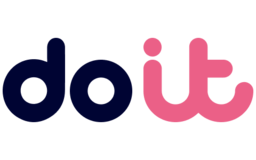RELATED IDEAS

Use Open In CloudShell to speed up onboarding process on CMP
Hi, I recently joined a few customer onboarding sessions and sometimes customers missed a few steps from the onboarding guide, which results in back-and-forth emails/meeting to sort it out.
After looking into the steps, I found the steps are pretty much like: create Service Accounts, Roles, attach Roles to SA, attached Billing Account to projects, etc. Instead of providing a bunch of gcloud commands or GCP console screenshots to the customer, I am thinking that we can have Bash scripts which can be run within CloudShell to speed up the process.
Google provide a feature that we can create a HTTP URL which will clone the scripts from Github for our customer.
Doc: https://cloud.google.com/shell/docs/open-in-cloud-shell
The URL looks like: https://ssh.cloud.google.com/cloudshell/editor?cloudshell_git_repo=https://github.com/doitintl/iris
Then customer can run the scripts in CloudShell to:
- create service account
- create custom role
- bind role to service account
- add billing account to project
- ...
I had a Slack thread for the full discussion:
https://doitintl.slack.com/archives/C010V5SE3T5/p1617779841070900
Thanks!
Derrick
Please do not upload confidential information