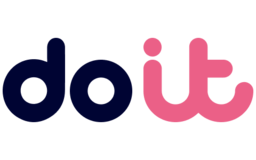RELATED IDEAS

Add platform/category to easily identify tickets in CMP
I can't figure out what category existing tickets are in. In other systems, I would often load a previous ticket in order to determine which category/classification was used and thus reuse that for a new ticket.
I tried loading: https://app.doit.com/customers/vvTQKInDGNolyI0vqgXT/support/tickets/92082There's nothing obvious here showing the info I need.
I click `Show info panel`:It's hard to see, but on my fairly wide window, the panel actually overflows at least to the right, and _possibly_ to the left:The scrolling behavior is weird. This is as far down the right side as I can scroll, even though it's _fairly_ clear the `Request reopened` is not the complete box:---OK. Now I'm really upset. I just lost half of my content for this ticket. I can't explain how/why. I'll post what hasn't been eaten now and see if I can fill in the rest in a reply.
Anyway... at a certain point, it stops scrolling the right side (where my mouse cursor is) and decides to scroll the left side (where my mouse cursor definitely isn't ):
That doesn't help me much. Also, there isn't enough padding at the bottom of the left side for me to see that I've reached the bottom of the main area. There's still nothing anywhere telling me where this ticket lives.
Let's try another ticket:https://app.doit.com/customers/vvTQKInDGNolyI0vqgXT/support/tickets/92083
Here, we can see that there's more to the boxes on the right than was clipped in the first pictured ticket. Still no sign of where the ticket lived.There is a "Create follow-up" button though. Clicking it yields: While it might technically be a follow-up, it hasn't done me the favor of prefilling the information I'm looking for, so. I still have no idea where any tickets live. I give up.
I tried loading: https://app.doit.com/customers/vvTQKInDGNolyI0vqgXT/support/tickets/92082There's nothing obvious here showing the info I need.
I click `Show info panel`:It's hard to see, but on my fairly wide window, the panel actually overflows at least to the right, and _possibly_ to the left:The scrolling behavior is weird. This is as far down the right side as I can scroll, even though it's _fairly_ clear the `Request reopened` is not the complete box:---OK. Now I'm really upset. I just lost half of my content for this ticket. I can't explain how/why. I'll post what hasn't been eaten now and see if I can fill in the rest in a reply.
Anyway... at a certain point, it stops scrolling the right side (where my mouse cursor is) and decides to scroll the left side (where my mouse cursor definitely isn't ):
That doesn't help me much. Also, there isn't enough padding at the bottom of the left side for me to see that I've reached the bottom of the main area. There's still nothing anywhere telling me where this ticket lives.
Let's try another ticket:https://app.doit.com/customers/vvTQKInDGNolyI0vqgXT/support/tickets/92083
Here, we can see that there's more to the boxes on the right than was clipped in the first pictured ticket. Still no sign of where the ticket lived.There is a "Create follow-up" button though. Clicking it yields: While it might technically be a follow-up, it hasn't done me the favor of prefilling the information I'm looking for, so. I still have no idea where any tickets live. I give up.
Please do not upload confidential information